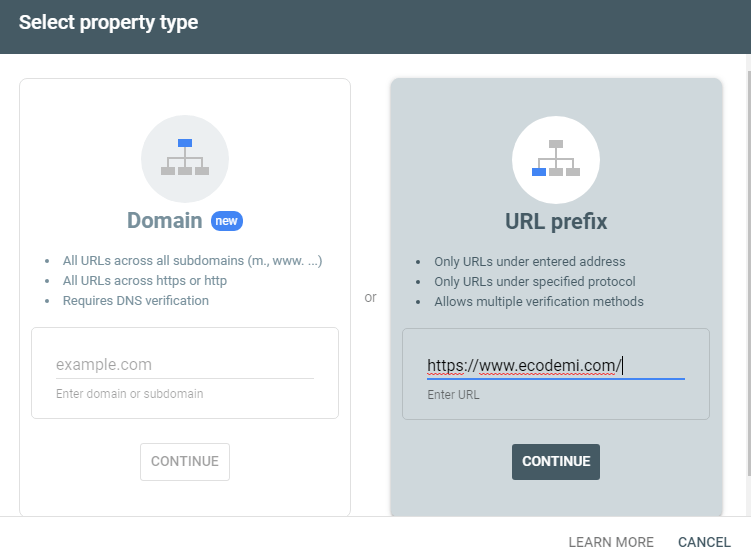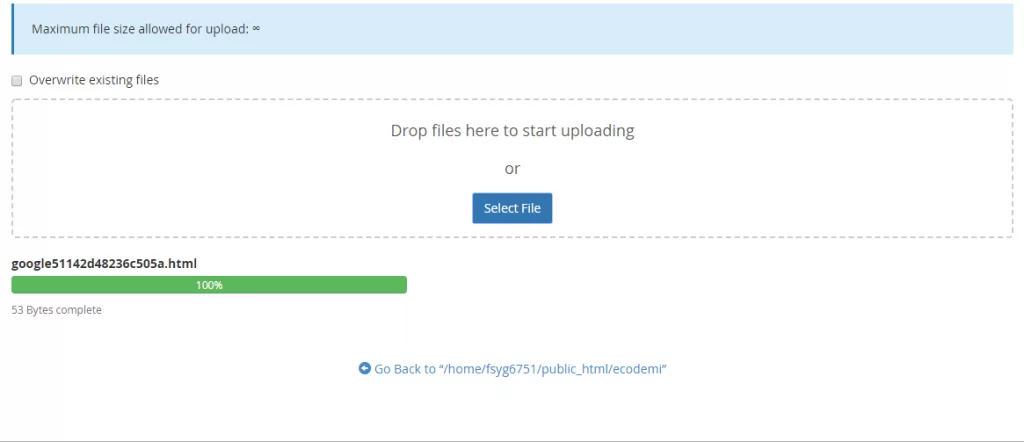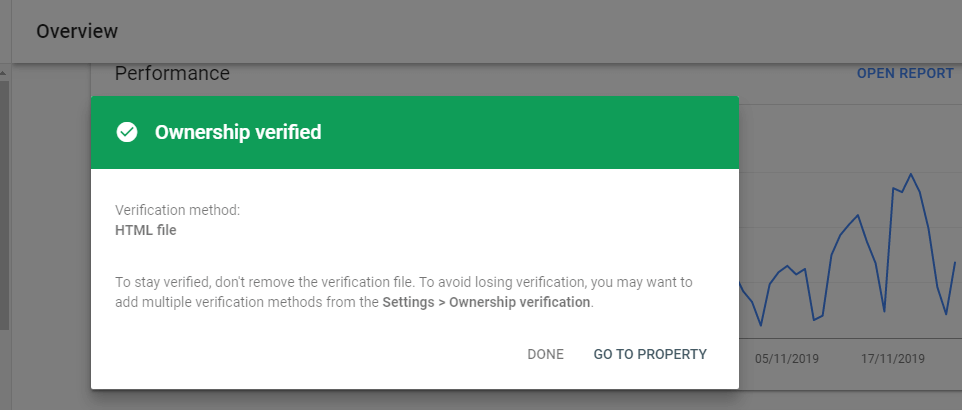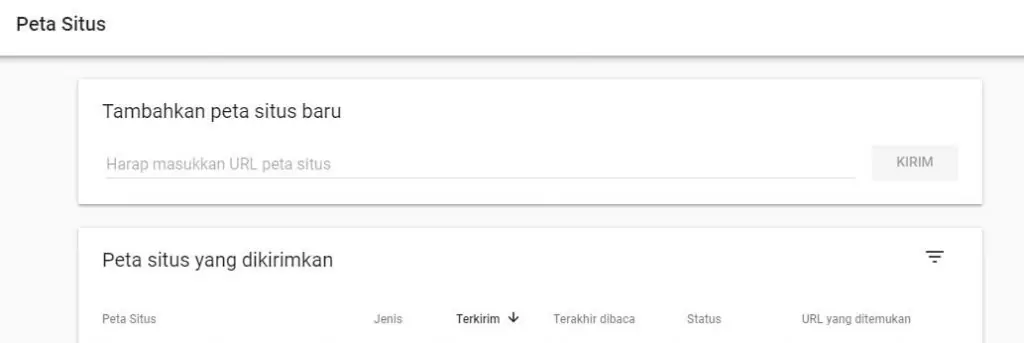What and Importance of Google Search Console for WebMaster
How to optimize and find out the performance of a website? The solution to this problem is Google Search Console. This article will discuss in detail what the google search console is, its functions and a complete guide on how to use it. Let's see information about GSC,
What is Google Search Console?
Google Search Console is a webmaster tool provided by Google for free to help website owners identify the performance and optimize their website in the organic realm.
GSC can be said as a website monitoring tool that serves to determine the performance of a website. GSC allows you to know website performance, find out the most popular keywords, website traffic, referring domains, website performance on mobile devices, external and internal links and many others.
Google Search Console Functions
Google search console has many functions. As mentioned above, GSC has several benefits to help webmasters improve website performance. So, here are the benefits of using GSC:
1. Identify Website Performance
Search Console is a special tool for webmasters to find out the performance of managed websites. GSC has a very useful menu to identify the performance of a website.
With GSC website owners can find out the amount of traffic, the most popular keywords, broken links and various matrices such as page rank, impressions, CTR, etc.
2. URL Inspection
If you have a new post on the website but it's old in the search engine index, then you can use Search Console. With the Google search console you can inspect new urls to get indexed quickly.
Although there is already a sitemap that is useful for automatic url inspections, sometimes the sitemap has an error so that it cannot perform url inspections. Therefore you can inspect new urls with the search console so that your posts can be indexed quickly.
3. Knowing Internal and External Links
With the Search console you can find out external and internal links, you can also find out backlinks from your website. This really helps you in managing and monitoring the links on your website.
This feature can also make you disavow spam backlinks that enter your website. Spam backlinks can have a bad impact on websites, With GSC you can monitor backlinks that point to your website.
4. Submit Website Sitemap
Sitemap serves to find out the urls listed on a website, Sitemaps can function for Google to find out the latest urls on a website. But to find out the latest url you have to submit a sitemap first to Google Search Console.
After submitting your website's Sitemap, the latest url will automatically be inspected and indexed by itself.
5. Delete Google Index
You just deleted one of your posts? But in the search results it still appears, causing the page not found. You can solve this by removing the google index with Search Console.
Complete Guide to Using Google Search Console
1. Go to Google Search Console Page
2. Registering a Website on Google Search Console
3. Domain Verification
Note: For verification with the "Domain" option, the method is different, you must verify DNS first.
1. Domain Verification Via HTML File
For domain verification via html the method is very easy, just upload the html file that you have downloaded on your hosting server.
2. Domain Verification Via HTML Tags
Similar to verification via HTML file, Verification via HTML tag is very easy. Simply put the html tag code provided by the search console between the <head> and </head> codeshead
Because it has just been verified, the report results from the website's performance still cannot be displayed. Wait for a while to see your website's performance report